最低系统要求:
| Windows | Mac | |
| 操作系统 |
Windows 11,Windows 10,Windows 8.1,Windows 7 SP1 *只有在预先安装了 Windows 7 及以上 的计算机上才能保证正常工作 Printer driver,IJ Printer Assistant Tool and IJ Network Device Setup Utility支持以下系统: Windows Server 2008 R2 SP1、Windows Server 2012 R2、Windows Server 2016、Windows Server 2019、Windows Server 2022 *安全模式下不支持Windows 10系统 |
OS X 10.11.6 、macOS 10.12~macOS 12 |
| 网络连接 | 不需要 | 需要 |
| 显示 | XGA 1024 x 768 | XGA 1024 x 768 |
备注:根据操作系统不同,部分功能可能无法使用,具体详情参考佳能官网。
移动打印可用性
| Apple AirPrint | √ |
| Mopria® Print Service | √ |
软件限制
| 通用 |
Windows软件需要通过网络连接或者驱动进行安装。 网络连接需要用到 Easy-PhotoPrint Editor佳能照片助手和全部用户手册。 |
|
| 内部网络环境下,必须打开5222端口才能使用。具体情况请联系本地的网络管理员。 | ||




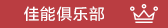























































































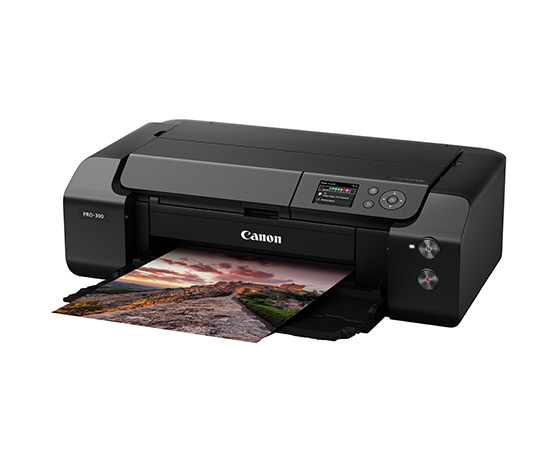








 京公网安备 11010502037877号
京公网安备 11010502037877号